Acquisition
In the acquisition step is possible to acquire the image from the camera directly plugged in the computer (WARNING: It is important to check if the browser that access the server is updated to use getUserMedia, if not the acquisition step will no work.) or upload a hologram already acquired. All the holograms should be placed in the saved_holograms folder. Besides jpeg, png, and bmp images, the system accepts files with .mat extension. This kind of file is largely used in holography and hold more information data, like wavelength and pixel size.
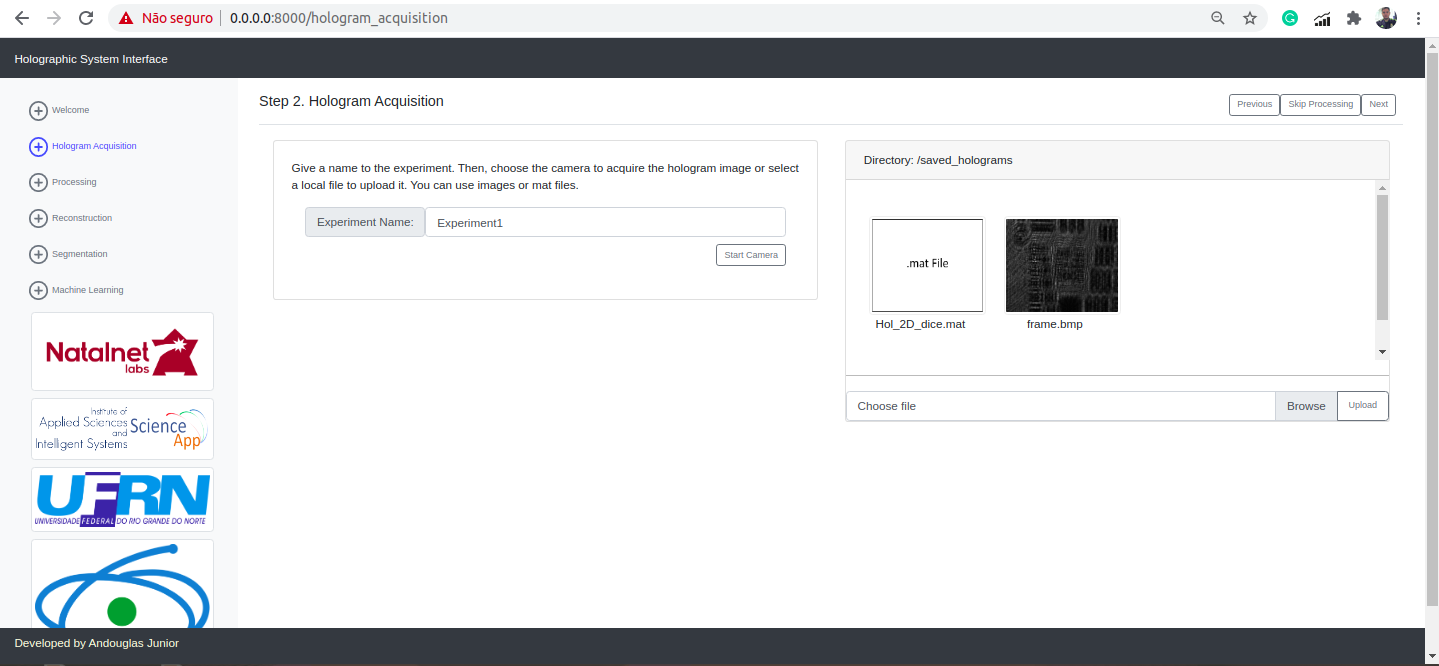
If the selected files is .mat the system will request the hologram attribute within this file. In this case, the processing step is skipped and go directly to reconstruction. Otherwise, being an image selected, the user can process it before reconstruct it.
Tree Folder
A label called "experiment name" is used to organize all the images and saved data obtained over all the processes. When the hologram is acquired or chosen by a list of files, it is generated hologram metadata. This metadata is a DataArray type that gathers all information passed by the user or generated by the system. The metadata is composed of a 2D-array that holds the hologram image, the coordinates of these arrays and wavelength, pixel size, and experiment name attributes.
The tree folder with each result of each step is
APP
|- Static
|- ML-Models #Folder holding the trained models used in the classification step
|- Saved_Holograms #Folder holding saved holograms that can be used rather than camera acquisition
|- Results
|- Experiment_Name
|- Classification_Results #Confusion matrix and graphs generated in the classification step
|- Hologram #Hologram that will be used in the reconstruction
|- Processed_Hologram #Hologram modified by the processing step
|- Reconstructed_Hologram #FFT and, Intensity and Phases reconstructions
|- Segmented_Images #Images obtained from the segmentation
|- STL_Files #Microscope 3D STL file